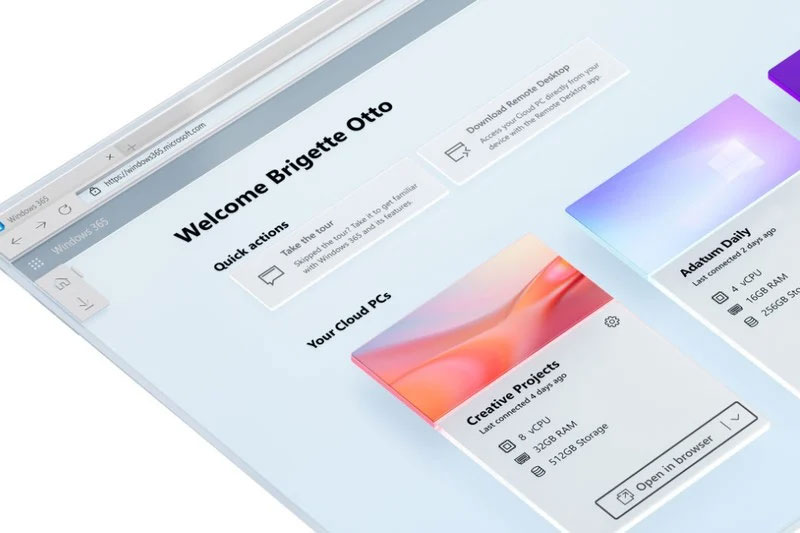Many speculated before the release of Windows 11 that Microsoft would soon release Windows as a cloud Windows OS without a newer version. However, with the release of Windows 11, we lost sight of the concept. However, Microsoft has now revealed this concept.
We immediately think of Microsoft Office 365 when we hear the term Windows 365. We can also use Microsoft Office with an Internet connection here. The steps we take here are saved in our Microsoft Cloud Storage OneDrive. It should be noted, however, that this is not directly related to Windows 365.
Windows 365
Windows 365 is a Microsoft service that was released on August 2 that allows us to use a cloud computer to access a website via an Internet connection.
A cloud PC is simply a separate computer on a server somewhere else in the world. We can use our home physical computer and internet connection to access our Virtual Computer or Cloud PC.
Previously, various companies provided the servers required to create such a cloud PC, but it was difficult for someone with basic computer knowledge to do so.
We can purchase a Windows server and use it as a regular computer through service providers such as Google Cloud, Amazon Web Services, Microsoft Azure, and Oracle Cloud Infrastructure.
But, thanks to this Windows 365 service, we will soon be able to enjoy cloud PC support with a slew of simple features.
We get many benefits through Cloud PC
Even if we don't have a powerful computer, we'll be able to use heavy software via an internet connection.
Because everything we download and install is saved on the cloud server, the average computer we use does not require much storage.
Furthermore, we can only use the Windows operating system on a device that is capable of installing it (Laptop, Desktop). However, with the Windows 365 service, we can access our Virtual Computer from any device, including our mobile phone, by using a single username and password.
If you travel frequently, you can save your laptop and files from your computer to this virtual PC and access them from anywhere on your device using only a web browser.
Also, this is a very good way to run something like software that needs to be run all the time.
You can download the Windows 365 service from the Microsoft official website via the link below. At the time of purchase, you can manage things like RAM and Storage as you want.